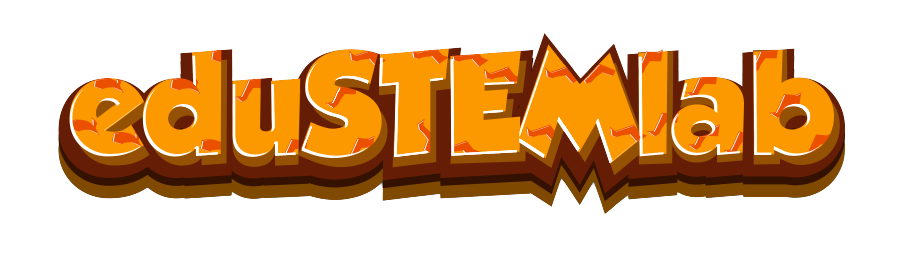Hospital Patient Registration and Records Management System
Patient Management System
Data Input and Calculation
This Streamlit application is designed for managing patient records for a hospital. It facilitates the input and calculation of patient data. Key functions in this category include:
- User Registration: Users can input various patient details, such as name, date of birth, contact information, and more. The code collects and processes this data to create a new patient record. It calculates a unique patient ID, which helps in data organization.
- Data Validation: The code performs basic validation checks to ensure that essential fields are filled before registering a new patient. It checks for the completeness of information, such as name, contact numbers, and address.
- Calculation: The application calculates the patient’s age based on the provided date of birth. Additionally, it generates a unique patient ID for each new registration.
Data Presentation and Visualization
This section focuses on how the patient data is presented and visualized within the Streamlit application:
- User Interface Design: The application employs Streamlit widgets to create a user-friendly interface. It features multiple sections for entering patient data, making it easy for users to navigate and input information.
- Data Display: The application displays patient records in a tabular format using the
st.dataframefunction. This table presents patient information in an organized manner, allowing users to view and access records easily. - Search and Display: Users can search for specific patient records using their unique patient IDs. The code retrieves the requested record and displays it in a formatted manner, including relevant patient details and contact information.
Data Management and CSV Operations
This category involves managing patient data and performing operations on CSV files:
- CSV File Handling: The code reads patient data from an existing CSV file (‘patientrecords.csv’) into a Pandas DataFrame. This operation loads the current patient records into the application for further processing.
- Data Update: When users register new patients, the code adds their information to the existing DataFrame. It concatenates the new patient data with the current records to ensure data persistence.
- CSV Export: Users can download the entire patient database as a CSV file using the “Download Patients Database CSV” button. The code reads the CSV file as binary data and offers it as a downloadable resource to users.
In summary, the code addresses the following subtopics:
Data Input and Calculation:
- User Registration: The code enables users to input patient details, including personal information, contact details, and preferences. It calculates a unique patient ID and performs validation checks to ensure complete and accurate data entry.
- Data Validation: It includes data validation checks to ensure that essential fields are filled before registering a new patient. The code validates information like name, contact numbers, and address, ensuring data completeness and accuracy.
- Calculation: The application calculates the patient’s age based on the provided date of birth and generates a unique patient ID for each registration. This simplifies data management and retrieval.
Data Presentation and Visualization:
- User Interface Design: The application offers a well-structured and user-friendly interface. It provides distinct sections for entering patient data, enhancing user experience and ease of navigation.
- Data Display: Patient records are presented in a tabular format using the
st.dataframefunction. This clear and organized table displays patient information, facilitating efficient data access and review. - Search and Display: Users can search for specific patient records by unique patient ID. The code retrieves and presents the requested record, showcasing essential patient details and contact information.
Data Management and CSV Operations:
- CSV File Handling: Patient data is read from an existing CSV file (‘patientrecords.csv’) into a Pandas DataFrame. This process loads the current patient records into the application for further processing, ensuring data persistence.
- Data Update: When registering new patients, the code adds their information to the existing DataFrame. It appends the new patient data to the current records, maintaining a comprehensive and up-to-date patient database.
- CSV Export: Users can download the entire patient database as a CSV file using the “Download Patients Database CSV” button. The code reads the CSV file as binary data and offers it as a downloadable resource, allowing users to access and export the data as needed.