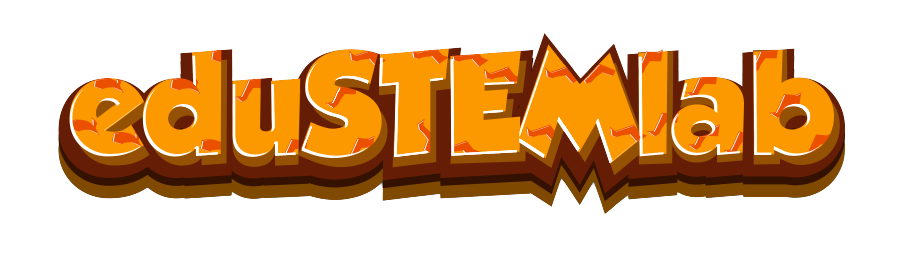Food Order Sidebar
Order Sidebar
Data Input and Calculation
- The code defines the available rice dishes and their corresponding prices.
- Users can select the dishes they want by checking the checkboxes.
- The code calculates the total price based on the selected items.
Data Presentation and Visualization
- The app provides a visually appealing interface with images of the food items.
- As users select the dishes, the app displays messages confirming their choices.
- A sidebar on the left displays the user’s order summary.
User Interaction and Decision Making
- Users interact with the app by checking the checkboxes to make their food selections.
- The app calculates the total price based on the selected items, helping users make informed decisions about their order.
In summary, the code addresses the following subtopics:
Data Input and Calculation:
- The code defines food items (rice dishes) and their respective prices.
- Users interact with the app by checking checkboxes to select the dishes they want.
- The code calculates the total cost based on the selected items, providing a straightforward way to input and calculate data.
Data Presentation and Visualization:
- The app incorporates images of food items, enhancing the visual appeal and helping users make choices.
- As users select dishes, the app generates real-time messages confirming their selections.
- A sidebar provides a clear and concise summary of the user’s order, ensuring effective data presentation and visualization.
User Interaction and Decision Making:
- Users engage with the app through checkboxes, a simple and intuitive way to interact with the food menu.
- The app facilitates decision-making by instantly updating the order and total cost as users make selections.
- This user-friendly interface encourages users to make informed choices and clearly displays their selected items and total order cost.