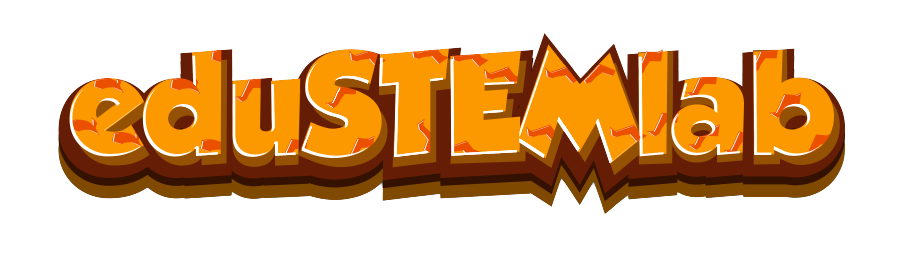Body Mass Index Calculator
BMI Calculator
Data Input and BMI Calculation
- The code begins with a Streamlit header and an explanation of what BMI is.
- It uses a Streamlit form with input fields for both height and weight.
- Users can input their height in either meters or inches and weight in either kilograms or pounds.
- Upon clicking the “Check My Mass” button, it calculates the BMI based on the chosen input units. If both height in meters and weight in kilograms are provided, it uses the metric formula to calculate BMI. If height in inches and weight in pounds are provided, it uses the imperial formula.
BMI Interpretation
- After calculating the BMI, the code interprets the result into different categories: “Underweight,” “Healthy Weight,” “Overweight,” or “Obese” based on standard BMI thresholds.
- It uses Streamlit’s
st.warning,st.success, andst.errorto display the interpretation with different colors for each category.
User Interface:
- The Streamlit layout is organized using columns to create a user-friendly interface.
- Input fields for height and weight are organized in separate columns.
- It provides visual feedback using colors (warning, success, error) for the BMI category.
- It displays the BMI result with a message based on the user’s input.
In summary, the code addresses the following subtopics:
Data Input and Calculation:
- The python app collects user data by prompting them to input their height (in both meters and inches) and weight (in kilograms and pounds).
- Upon form submission, it calculates the Body Mass Index (BMI) using the appropriate formula based on the input system (metric or imperial) and displays the result.
Data Presentation and Visualization:
- The application starts with a clear header introducing the topic of “Body Mass Index” and provides a brief explanation.
- User input fields for height and weight are organized neatly using Streamlit columns, making it user-friendly and easy to input data.
- The calculated BMI is presented to the user with a stylized message indicating whether they are underweight, at a healthy weight, overweight, or obese.
Data Management and CSV Operations:
- This python app does not involve data management or CSV operations. It primarily focuses on real-time calculation and presentation of BMI based on user inputs.
- There is no interaction with CSV files or data storage in this application; it provides immediate feedback to the user based on their input without saving or managing data.